Securing Education in the Digital Age
- Jun
- 08

Protect Your Teachers and Staff From Cyber Threats
Technology has become a critical tool for teachers and staff in the education sector today. According to a global study by SMART Technologies, almost three-quarters (64%) of UK schools now embed technology in everyday teaching and learning.
Unfortunately, this same technology leaves teachers and staff at risk of a digital attack. Around one in 10 primary schools in the UK have experienced a cyber attack in the past 12 months, while a third of secondary schools have been victims of cybercrime.
However, by giving your staff the right tools to manage security risks, you can set them up to manage security risks while still reaping the endless benefits of technology use in the classroom.

How Google Workspace for Education Is Keeping Schools Safe
Communication and Collaboration With Students Are Crucial for Teachers
Teachers rely on their schools to find the right technology that allows them to do so securely. Approximately 170 million students and educators use Google Workspace for Education worldwide.
For schools looking to give teachers the benefits of Google for Education, the free edition offers a myriad of security features, including:
- Advanced Google Drive security controls
- Alert centre notifications to keep you informed of potential security threats
- A security centre that allows you to prevent, detect, and remediate threats
- Data protection including automatic encryption, two-factor authentication & automated data loss prevention

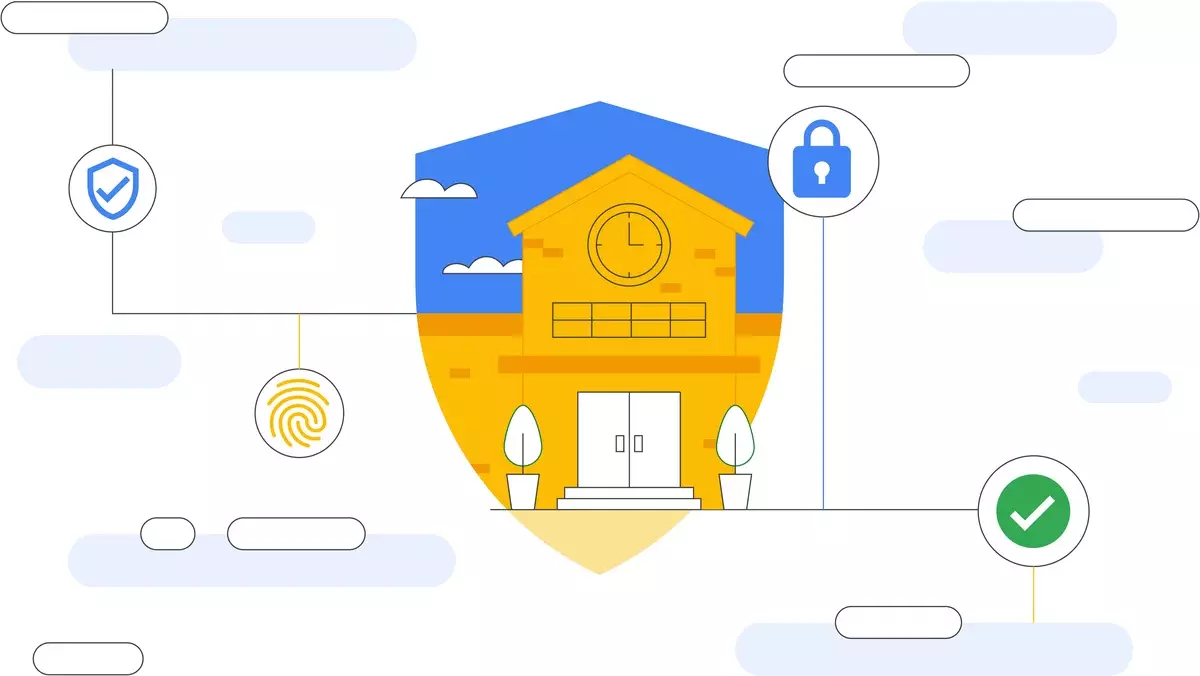
Paid Editions of Google for Education Can Bring Teachers and Staff Even More Peace of Mind
Research shows that Google for Education Plus led to a 95% reduction in the number of phishing attempts experienced, due largely to its out-of-the-box security and email filtering.
With additional services such as attendance tracking, a security centre and investigation tool, document approvals, and more meeting and live stream capabilities, any of the three upgraded editions can help educators focus on teaching with the necessary security in place.
Click here to compare all Google Workspace for Education editions.
Google also announced in the spring of 2023 that it was releasing new features to help protect users’ privacy, keep schools’ data secure, and create safe digital learning environments.
ChromeOS Offers Built-In Security and Control
More UK schools recognise the benefits of Chromebooks over iPad. In addition to the many collaboration and education benefits behind Chromebooks, there are also many security features. To help reduce risks in the classroom so teachers can educate their students without distraction, ChromeOS offers a number of security features such as:
- Embedded security: Protect your institution from evolving cybersecurity threats with built-in virus protection, 128-bit data encryption, Verified Boot, and sandboxing.
- Automatic updates: With updates that happen in the background, Chromebooks stay current against the latest threats without having to restart their systems.
- Proactive tools and guidance: Keep an eye on security with alerts, dig deeper into incidents with the investigation tool, and get tips from
Many schools looking to give their staff the right tools to manage security risks choose to utilise Chrome Education Upgrade. The upgrade transforms devices for standardised testing, allows devices to be securely managed from the cloud-based Google Admin console, and offers 24/7 IT admin support for teachers and staff.
Complete the Digital Citizenship and Safety Course

Google created a course to help teachers and students learn how to create a safe and positive experience online. The course comprises several lessons to read, videos to watch, and activities to do. Once you’ve completed the course, you’ll better understand how to integrate these best practices into your classroom curriculum. Take the free course now.
Setting Students up for Success
Protecting students’ privacy, keeping schools’ data secure, and digital learning environments safe are cornerstones of Google’s commitment to education. Explore the features for safer learning released by Google for Education.






