Are You Equipping Your Students to Be Successful?
- Dec
- 08
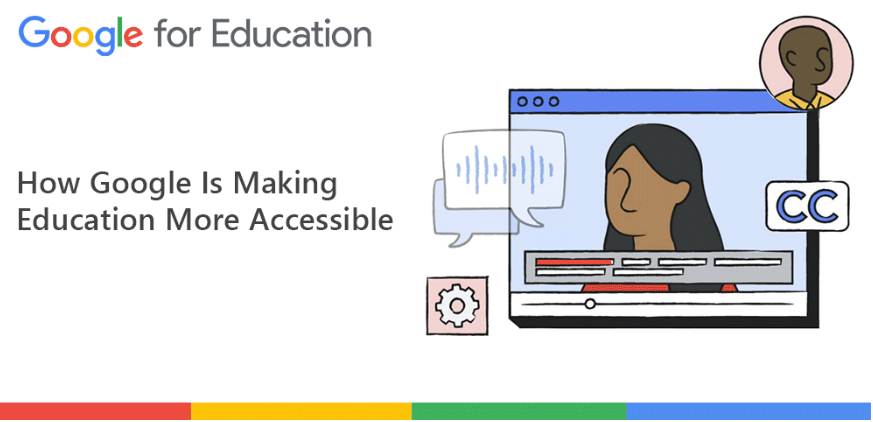
Over the past 10 years, the number of students with a disability has increased from 6.4 million to nearly 7.2 million. The rising demand for education technology has made accessibility tools and equitable learning environments more crucial than ever. Google enables every leader to bring innovation to their schools at scale, empowers every educator by giving them simple, assistive tools, and equips every student with the tools they need to be successful.
1 in 10 children worldwide have a disability¹ | <1 in 5 teachers feel very well prepared to teach students with mild to moderate learning disabilities² | 42% fewer chances given to students with disabilities to help them learn foundational reading and math skills¹ |
Google Focuses On Building Their Products For Everyone
Google for Education uses built-in accessibility features to help support the needs of all students and foster inclusive environments so that students can learn individually and as a group. Their accessibility features provide individualised support while giving students the resources they need to learn in a collaborative way.
Google aims to build helpful features across all their products. Here’s a look at how they are making education accessible for everyone.
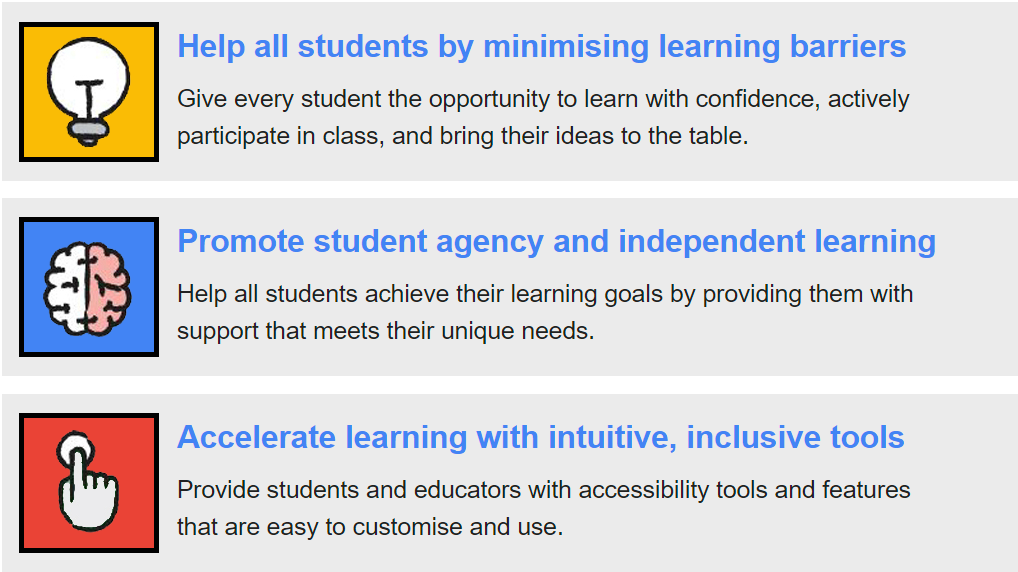
 Explore built-in accessibility features that are easy to discover, set, and use. Touch optimisation Screen adjustments and magnifiers Mono audio and audio adjustment Select-to-speak ChromeVox screen reader Switch Access Learn how to turn on Chromebook accessibility tools at goo.gl/d7Sk7m. |  Bring all students together to collaborate in real time. Voice typing, editing, and formatting Closed captioning Screen magnifier Screen reader and Braille support Keyboard-only control View the Google Workspace user guide to accessibility at goo.gl/Jrtdcp. |
See How One Council Prioritised Accessibility
The Aberdeen City Council used Read&Write from Texthelp to Chrome to assist 20,000 students across the district. Thanks to Google for Education, students can now take advantage of features like dictation and touchscreen with on-screen keyboard.
Students also felt more confident in their reading and writing skills thanks to the support of this accessibility tool. You can read the full case study for Aberdeen City Council here.






