Author Archives: Shree Deb
How Technology and Training Can Help Ensure School Safety
- Jun
- 15

A Safe Learning Environment Ensured by IT Admins The importance of student and teacher safety in a school is immense — and no one feels that responsibility quite like IT admins. As guardians of school technology infrastructure, IT admins are responsible for implementing solutions to ensure a safe learning environment. Not only are they responsible […]
read moreSecuring Education in the Digital Age
- Jun
- 08

Protect Your Teachers and Staff From Cyber Threats Technology has become a critical tool for teachers and staff in the education sector today. According to a global study by SMART Technologies, almost three-quarters (64%) of UK schools now embed technology in everyday teaching and learning. Unfortunately, this same technology leaves teachers and staff at risk of […]
read moreKeeping Students Safe from Cyber Threats in the Digital Age
- Jun
- 01
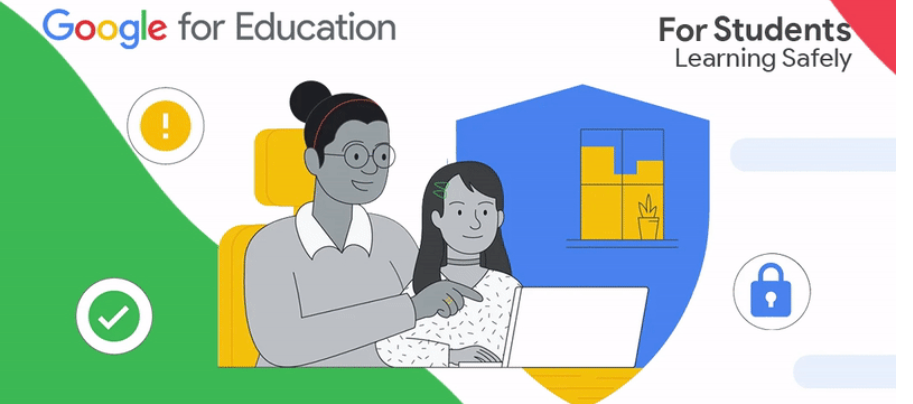
Protecting Your Students from Cybercrime An audit by the National Cyber Security Centre found that cyber incidents have affected over three-quarters (78%) of UK schools. Because of the increased use of technology, students are much more susceptible to cyberattacks today than ever before. In fact, 60% of children around the world between the ages of eight and 12 are […]
read moreFind the Right Chromebook for Your Students
- May
- 25
- Posted by Shree Deb
- Posted in Chromebooks, The Blogs

Place the Right Cutting-Edge Technology in the Right Hands A study by the Department of Education discovered that only 1% of primary schools and 2% of secondary schools were able to provide 1:1 access to laptops or tablets for pupils. With students back in the classroom after the global pandemic, schools are reassessing their own technology and […]
read more5 Factors to Help Select the Right Devices for Your School
- May
- 18
- Posted by Shree Deb
- Posted in Chromebooks, The Blogs

In today’s classroom, technology is an extension of teaching. Like any good educator, the best devices can support a variety of learning styles, environments, and activities. But choosing from the sheer volume of available laptops, detachables, and tablets takes time and discernment. This article is designed to help you identify and evaluate the most critical […]
read moreArm Your Educators With the Best Technology
- May
- 11
- Posted by Shree Deb
- Posted in Chromebooks, The Blogs

A Reassessment of School Technology A 2022 study revealed that nearly two-thirds of schools in the UK are using technology in everyday teaching practices. A separate study by The 21st Century Teachers report revealed that 48% of teachers use a variety of digital technologies with their students. The use of technology in schools is only expected to increase in the […]
read moreMaximising Tech Investments to Maximise Student Potential
- Dec
- 15

The economic headwinds are shifting, and that has many schools looking at their edtech investments with fresh eyes. At the beginning of the pandemic, many were forced to invest in new tools and solutions for learning at home – with limited time for discernment. As the situation has progressed, the focus has become more on […]
read moreWhich Tech Investments Are Accelerating Student Learning?
- Dec
- 01
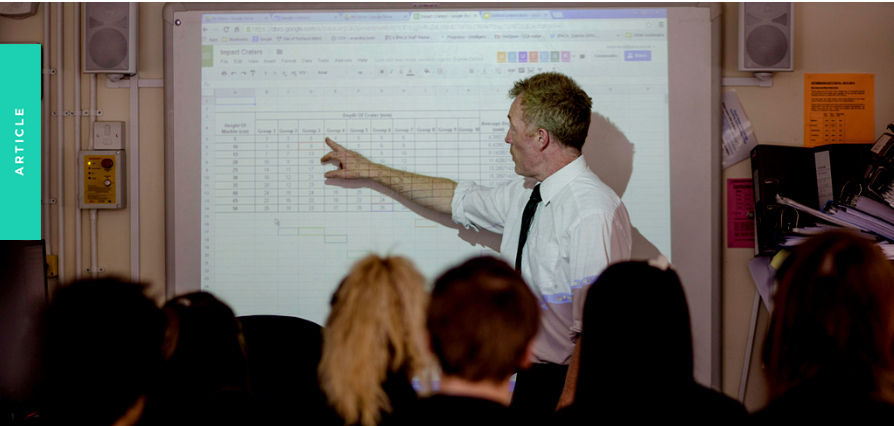
If there was ever a doubt of tech’s importance in the classroom, The Pandemic certainly underscored just how essential it’s become. Global funding to edtech companies soared to $20B in 2021, up about $6B from the previous year. But which investments are worth the price tag? If you’re looking for edtech that’s most likely to accelerate student […]
read moreDeploy High-Performance Devices for Your School Without Wiping Out Your Budget
- Nov
- 22
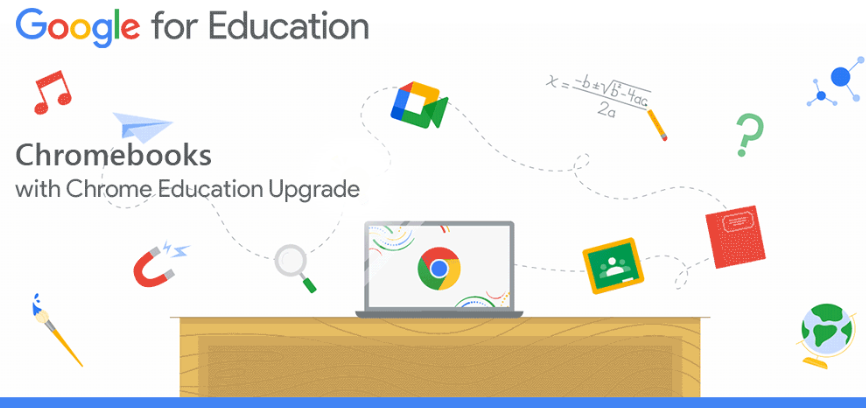
Affordable Access to High-Performance Devices for Education The need to provide the best possible equipment for teachers and students is often at odds with the need to reduce costs and make sure your IT team isn’t overstretched supporting classrooms full of complicated devices. But laptops and tablets are becoming an intrinsic part of the classroom, […]
read moreHow Can You Reduce Your School’s Environmental Impact – While Embracing EdTech?
- Nov
- 15

How Can Schools Empower Environmental Action? The Department of Education is pushing for the UK’s education sector to lead the world in sustainability and climate change by 2030. It’s aiming to achieve excellence in education and skills, meet net zero, and build resilience to climate change and a better environment for future generations. There’s plenty of […]
read moreLearn How to Use Google for Education to Its Full Potential
- Oct
- 24

Any technology is only as beneficial as the user’s ability to use it effectively. That’s why Google continually works to empower educators and support lifelong learning via free-of-charge online training for the classroom. Educators can find an individual trainer or certified professional development partner in their area for in-person or virtual training and support. Recordings […]
read moreToolkits & Training to Help Your School Adopt Chromebooks
- Oct
- 17
There is a myriad of reasons why you should transition your school to Chromebooks, including strengthened security, improved collaboration, and simplified classroom management. However, introducing new technology to your school community can create a number of challenges. It’s important to educate students, teachers, and admin on what is changing and help them acquire the skills […]
read moreIs Micro-Learning the Future of Professional Development?
- Oct
- 10

Between getting their classrooms ready, finalising lesson plans, and getting a head start learning all the incoming students’ names, teachers have a steep back-to-school ramp-up period. Throw in a gruelling, days-long professional development event and it’s likely to put them over the top. But what if the £260 million the UK spends annually on staff development could […]
read moreHow Tech Can Improve Teachers’ Professional Development
- Oct
- 03

Learning Never Stops Every teacher knows that learning never stops – not their students’ learning and not their own. However, how teachers can access resources for their professional development has shifted dramatically over the past few years, with greater opportunities for teachers to lead their individual personal development in ways – and in places – […]
read moreIs Adaptive Learning the Solution to One-Size-Fits-All Ed?
- Sep
- 26

The best teachers are the most attuned ones. Without them saying a word, they can tell when a student is close to working out a new concept or just plain stuck. And they instinctively know how to tailor their instruction accordingly: throwing out clues to lead learners to the right answer or slowing down the […]
read moreHow to Find the Right Tech for Your Teaching Style
- Sep
- 19

Whether they’ve been an educator for decades or this is their first year, every teacher has their own teaching style. Everything from the way an educator communicates with students to the subject matter being taught can impact an educator’s style. Thanks to modern technology, there are a lot of resources now available to complement any […]
read moreHow the Right Tools Can Help With Educational Development
- Sep
- 05

When it comes to students’ educational development, it’s crucial that teachers are armed with the right resources. Over the past two years, the global pandemic has changed the way students learn, and the traditional classroom has evolved into a more digital-first space. This need has even received the attention of the Department of Education, which recently […]
read moreThis Is What the Future of Classroom Safety Looks Like
- Feb
- 11
- Posted by Shree Deb
- Posted in Google, Google Classroom, The Blogs

73%of parents in the UK are concerned about their kids accessing inappropriate material online.2a 37%of UK teachers have seen an online safety incident in their school. 1 84%of parents and guardians worldwide report feeling worried about their children’s online safety3 Empower the students where and how they learn With distance and hybrid learning here to stay… […]
read more3 Ways to Support Staff and Accelerate Learning Next Year
- Dec
- 14

January technically arrives in the middle of the school year. However, the tradition of setting resolutions and planning ahead is still plenty applicable. Before students arrive back from Christmas break, take some time to ensure the entire school is supported academically and emotionally. 1. Start planning your budgets No matter when you make your budget, […]
read moreTrend Mapping: Charting How Education is Evolving in 2022
- Dec
- 10

How do you prepare students for careers that don’t yet exist? The short answer: Technology. However, hard skills and tangible tools don’t tell the whole story. Soft skills also play a leading role in student success. In fact, the more digital the world becomes, the more important the interpersonal. This research-based look at classroom evolution […]
read moreWhat Hybrid Learning Taught Us – and Why It Still Matters
- Nov
- 30

Change is hard. Forced, unexpected change is even harder. Take transitioning to hybrid schooling, for example. Over the bumpy course of the crisis, up to 95% of in-person learning was lost. Students in England missed an average of 115 days, more face-to-face teaching time than anyone else in Europe. Then, just as pupils were settling into their […]
read moreTeacher Knows Best: How to Get the Most from Post-Pandemic Tech
- Nov
- 23

When COVID-19 hit, schools and teachers worked tirelessly to create a whole new way of providing an educational model that would engage and inspire students, and fill parents with confidence. At the cornerstone of it all was technology. Via devices, platforms, apps and programs, teachers were able to bring the schoolroom into the home, and […]
read moreMindfulness Tech, Tools and Benefits for the Entire School
- Oct
- 26

Mindfulness is having a major moment in schools. This positive state of being is achieved by simply paying non-judgemental attention to our feelings, thoughts and sensations in the body as they change from moment to moment. In the classroom and beyond, it’s been shown to increase focus on learning, improve overall well-being and reduce stress […]
read moreTransform Your School with Chromebooks
- Aug
- 20

Chromebooks allow teachers to educate students even when they aren’t in the same room together. Chromebooks include accessibility right out of the box, unlocking learning experiences for students with diverse needs, abilities, and learning styles. This means that Chromebooks can seamlessly access Google Workspace for Education’s productivity and collaboration tools, as well as apps available […]
read moreWhy data privacy is so important for your school
- Aug
- 02

Above all else, schools should be happy, inclusive places that have a truly open, collaborative and community feel. But, it would be irresponsible not to recognise the importance of keeping school data private. Data privacy is a growing issue for schools, as education and research organisations are handling a greater amount of information, while at […]
read moreHow your IT system can help make your school secure and successful
- Jul
- 26

Anyone who has ever walked into a school – let alone works in one – would attest to the fact that schools are busy, busy places. Put aside the day-to-day demands of running a building that potentially houses hundreds or more children and educators, but the added weight of responsibility of teaching, management and organisation […]
read moreGoogle Meet Taking Schools Beyond Distance Learning
- Jul
- 19

Google Meet is a video conferencing tool included with Google Workspace for Education. It works seamlessly with popular products like Classroom, Gmail, and Docs. Boost your management, security, and engagement capabilities with an upgrade that’s right for you. Connect from anywhere with easy-to-use video conferencingBring your school community together with high-quality video conferencing that’s intuitive […]
read moreMaking good decisions about classroom tech
- Jul
- 15

Who doesn’t love new technology? Certainly not students – and most teachers, too. With new devices, apps and services coming at us all the time, it’s easy to get distracted, or, worse still, fall into the new-tech trap. But it’s easy to avoid if you keep asking one simple question: will this technology lead to better […]
read moreAlways Connected Chromebooks
- Jul
- 09

Chromebooks provide the teaching and learning benefits of computers without the typical distractions that come with technology in the classroom. This means that Chromebooks can seamlessly access Google Workspace for Education productivity and collaboration tools (which are free for schools), as well as apps available in the Chromebook App Hub, Google Play Store, and content […]
read moreTake a Peek at What’s Next for Google Classroom
- Jul
- 08
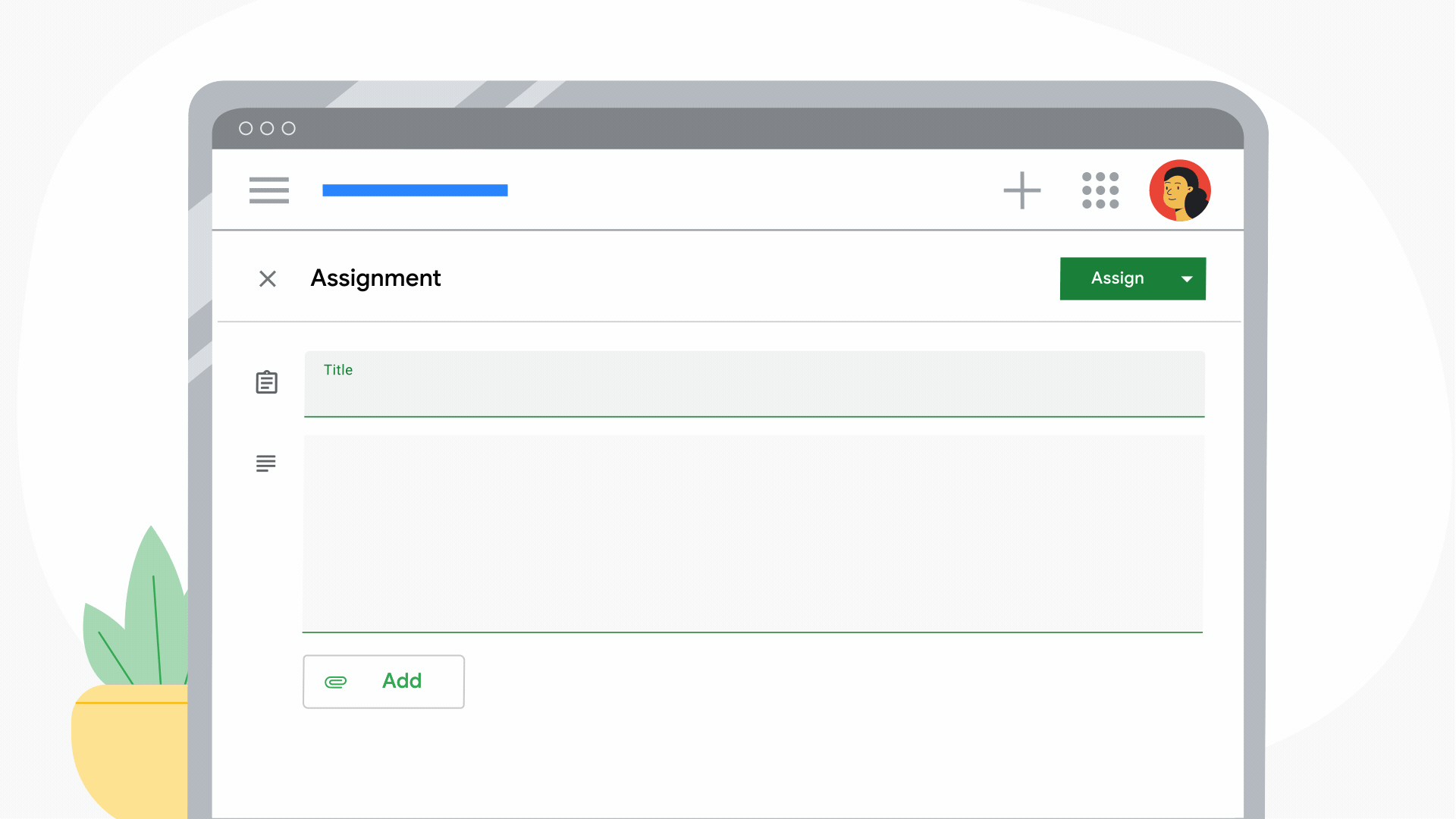
Google didn’t set out to create an LMS, Classroom is committed to meeting the evolving needs of schools. Google continues to put the people who use their products first and listen to your feedback to address your top priorities. And they always make sure Classroom retains the simplicity and ease-of-use that’s made it so helpful […]
read moreSelecting the right Chromebook for your school, staff, and students
- Jul
- 05
Chromebooks aren’t like other laptops. They run Chrome OS, an operating system made by Google. With Chromebooks, educators and students can deepen classroom connections and foster more meaningful learning experiences, from anywhere, anytime. Read more on how you can find the right device for you, your students, and staff. Basic Classroom Use Learning Anywhere Advanced […]
read moreHow interactive learning will shape the classrooms of the future
- Jul
- 01

The competition for students’ wandering attention is steeper than ever. Snapchatting has replaced note passing, and push notifications distract from even the most interesting lessons. For most students, mobile phones and electronic devices are the centre of their budding universe. But that can actually work to a teacher’s advantage. The classrooms of tomorrow embrace tech, […]
read moreDevices Designed for all Learners
- Jun
- 28

Every student deserves a quality education, with the tools they need to explore, discover, create and achieve their full potential. Chromebooks help extend and expand the modern learning experience to more students, including those with disabilities and diverse approaches to learning. In classrooms around the world, Chromebooks are connecting students to the information they need, […]
read more5-Step Data Recovery Plan for Schools
- Jun
- 18

While big data continues to revolutionise the business world, schools are collecting and storing more personal data than ever before, especially when 1:1 learning enters the mix. This comes with the responsibility to protect that data in the event of a network malfunction or security breach and requires the capability to recover lost data in […]
read moreData privacy training is critical
- Jun
- 08

Somehow when we think about data security and privacy, we tend to look to technology solutions to minimise risks. And, while technology solutions are certainly part of the privacy equation, there’s another area of risk that must be addressed: people. Teach the teachers Staff members, instructors, students, and even parents can all be ‘weak links’ […]
read moreNew Google Meet features
- May
- 06

Google’s priority with Meet is to make sure meetings are safe and secure. Last year they launched a number of tools to help with this, including security controls so only intended participants are let into meetings and advanced safety locks to block anonymous users and let teachers control who can chat and present within a […]
read moreRecord a PowerPoint presentation with audio and video
- Feb
- 04
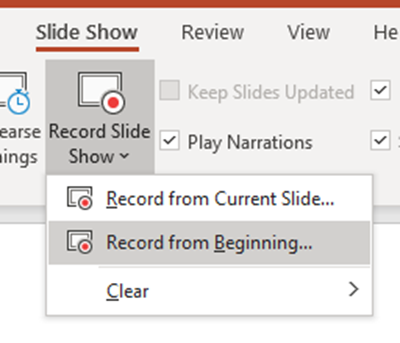
Create your power point When complete, click Slide Show > Record from Beginning This will now put the presentation into “recording mode” When ready, click RECORD in top left corner This will start the recording and you can start presenting (including using the annotation pens) Click through the presentation until you get to the end […]
read moreHow to create a simple assignment in Google Classroom
- Jan
- 08
- Posted by Shree Deb
- Posted in Google, Google Classroom, The Blogs
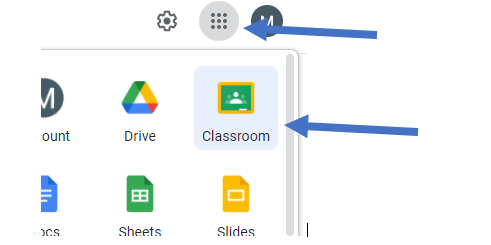
Open Google Classroom via the waffle, or go to www.classroom.google.com and select your classroom 2. Click the Classwork tab 3. Click Create > Assignment 4. Upload an existing task, or create one directly within classroom 5. Choose how pupil see the assignment 6. Assign the work by clicking on Assign button 7. When Pupil logs […]
read moreSIMS Upgrade
- Jan
- 08

The latest SIMS upgrade (which you’d have received communication about recently from HfL) has now been released for some schools. If it has, then users may experience “incompatible database” error when logging in. To fix this, the update needs to be applied. This should happen automatically a few minutes after turning on the computer, but […]
read moreOffice365 on iOS using OWA
- Aug
- 05

Microsoft have now introduced an all-in-one app to access your Office365 mail, calendar and contacts. To install and set up on an Android iOS device: 1. Open the App Store 2. Search for “OWA”. You may see a few different versions, but we are interested in the “OWA for iPhone” or “OWA for iPad” app […]
read moreOffice365 on Android using OWA
- Aug
- 05

Microsoft have now introduced an all-in-one app to access your Office365 mail, calendar and contacts. To install and set up on an Android device: 1. Open the Play Store 2. Search for “OWA”. You may see a few different versions, but we are interested in the “Outlook Web App” app. […]
read moreHow to configure VPN on a Mac OSX
- Aug
- 01

VPN is a system that allows a user to connect to their organisation’s network from an external location. Essentially, it’s like running a really long network cable from the school back to your house – everything is encrypted making it safe and secure for use. To configure VPN on a Mac OSX, open Network Preferences, click […]
read moreHow to install Cisco VPN Client
- Aug
- 01

NOTE: This guide is only applicable to Windows XP, Vista, 7 and 8. Windows 10 instructions will be uploaded shortly. VPN is a system that allows a user to connect to their organisation’s network from an external location. Essentially, it’s like running a really long network cable from the school back to your house – […]
read moreMicrosoft Forms for Education
- Jul
- 29

So just a little over a month ago, Microsoft released it’s latest app, Forms, into it’s ever-expanding array for the ‘Office365 for Education’ platform. MS Forms was developed as a result of feedback (via a form?!) from various educators who were looking for an easy way to collect simple data, produce quizzes and be able […]
read moreHow to setup an Office365 email on Android
- Apr
- 16
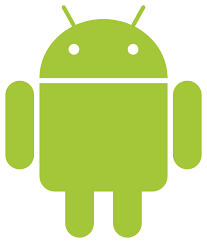
NOTE: There is now an updated guide to setup Office365 using the OWA app. Click here for instructions. 1) To setup an Office365 email account on an Android device, open the “Settings” app 2) Scroll down the menu options and select “Accounts” 3) Select “Add Account”. 4) Next you will be presented with […]
read moreHow to setup an Office365 email on iOS
- Nov
- 11

NOTE: There is now an updated guide to setup Office365 using the OWA App. Click Here for instructions. 1) To setup an Office365 email account on an Apple device, open the “Settings” app 2) From the menu on the left hand side, select “Mail, Contacts, Calendars” 3) Select “Add Account” from the sub […]
read moreWhy Can’t I Access SIMS?
- Nov
- 07
- Posted by Shree Deb
- Posted in FAQs, The Blogs, Troubleshooting

There are a number of reasons why SIMS may not be working. For SIMS to function, a user must have access to the S drive. If the connection is lost then the following error message is usually shown when attempting to run SIMS: How Do I know If I Have Connection to the S […]
read moreWindows 7 hits a 50% share
- Jun
- 06
Since its launch in 2009, the 5 year old operating system, Windows 7, has finally reached a 50% market share. Figures from Net Applications show that in the few weeks since Microsoft ended its support for XP, the share for Windows XP users has fallen by 2.42%, while Windows 7 has risen 1.29% and Windows […]
read moreMicrosoft finally release Office on to iPads
- Mar
- 28
So after many years of resistance, Microsoft has finally released some of its Office applications for use on iPads. As of yesterday morning (27th March), the Apple App Store now has Microsoft Word, Excel and PowerPoint available for iOS7. The apps themselves look fairly well polished with the commonly used functions in the ribbon menu […]
read moreSupport for Microsoft Windows XP Ends April 2014
- Feb
- 14
8th April 2014 marks the date when Microsoft will be ending all support for their well endured, 13 year old operating system, Windows XP. Many users, including Con Ed, believe it to have been one the most robust offered by Microsoft hence its longevity. So what does this mean for the end user? Users will […]
read more






