Self Password Reset
- Aug
- 02
- Posted by Aleck Clifford
- Posted in Guides, Office365, The Blogs
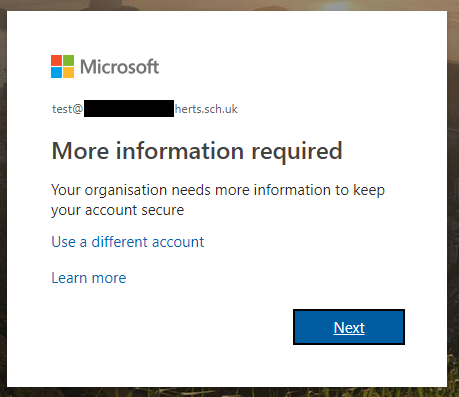
There are 2 parts to this article, please refer to part 2 if you have forgotten your password. This will only work if part 1 has been completed. Part 1. Update Your Information This service allows users to reset their own password for their school E-mail account. This service is not enabled by default. If […]
read moreOffice365 on iOS using OWA
- Aug
- 05

Microsoft have now introduced an all-in-one app to access your Office365 mail, calendar and contacts. To install and set up on an Android iOS device: 1. Open the App Store 2. Search for “OWA”. You may see a few different versions, but we are interested in the “OWA for iPhone” or “OWA for iPad” app […]
read moreOffice365 on Android using OWA
- Aug
- 05

Microsoft have now introduced an all-in-one app to access your Office365 mail, calendar and contacts. To install and set up on an Android device: 1. Open the Play Store 2. Search for “OWA”. You may see a few different versions, but we are interested in the “Outlook Web App” app. […]
read moreMicrosoft Forms for Education
- Jul
- 29

So just a little over a month ago, Microsoft released it’s latest app, Forms, into it’s ever-expanding array for the ‘Office365 for Education’ platform. MS Forms was developed as a result of feedback (via a form?!) from various educators who were looking for an easy way to collect simple data, produce quizzes and be able […]
read moreHow to setup an Office365 email on Android
- Apr
- 16
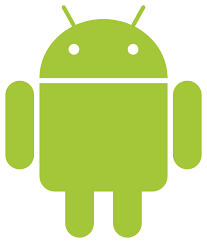
NOTE: There is now an updated guide to setup Office365 using the OWA app. Click here for instructions. 1) To setup an Office365 email account on an Android device, open the “Settings” app 2) Scroll down the menu options and select “Accounts” 3) Select “Add Account”. 4) Next you will be presented with […]
read moreHow to setup an Office365 email on iOS
- Nov
- 11

NOTE: There is now an updated guide to setup Office365 using the OWA App. Click Here for instructions. 1) To setup an Office365 email account on an Apple device, open the “Settings” app 2) From the menu on the left hand side, select “Mail, Contacts, Calendars” 3) Select “Add Account” from the sub […]
read more





