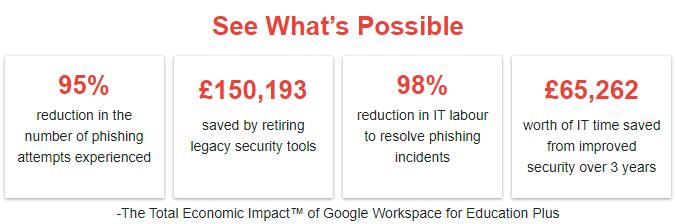Empower Safer Learning With ChromeOS
- Nov
- 01
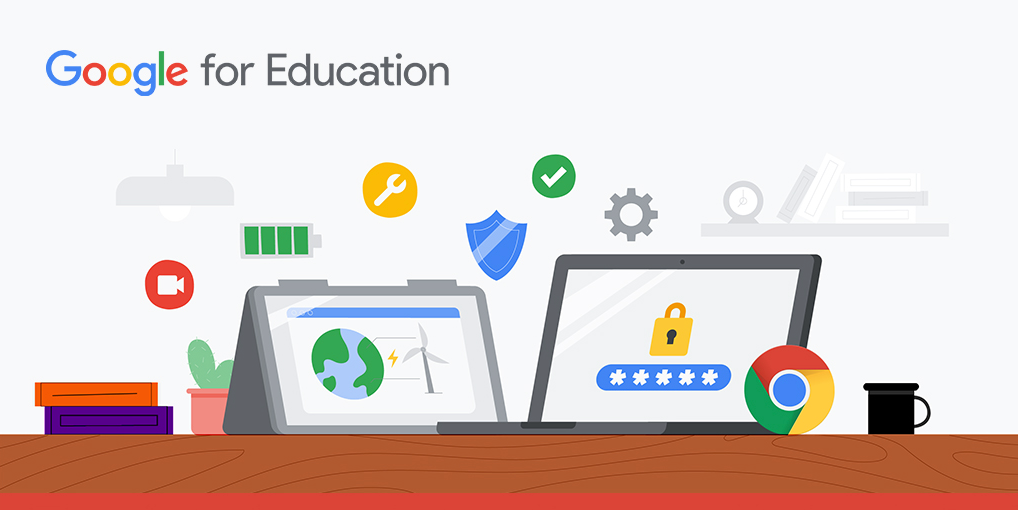
Create Safer Learning Environments With Chromebooks and ChromeOS
The education sector is experiencing a higher number of cyberattacks and at a higher rate than other sectors. In 2021, it saw a 29% increase in attacks globally. To keep staff and students safe, schools need to take measures to protect themselves from increasingly complex threats, such as data breaches and phishing attacks.
Google is committed to building EdTech products that provide best-in-class security. Chromebooks are designed to be extremely secure; there’s never been a reported ransomware attack on any business, education or consumer ChromeOS device, ever.
Let’s explore how ChromeOS devices combine with the Chrome Education Upgrade to protect your school’s data, deliver greater visibility and control, and provide better experiences for your IT teams and students.
Out-Of-The-Box Security with Chromebooks
When you deploy Chromebooks for the first time, there’s no long process required to get your security set up. Our devices are secure right out of the box, with no need for extra antivirus software. They’re cloud-based, so your files are automatically backed up to our secure cloud and there’s very little data stored locally, minimising the risk of ransomware attacks.
And to protect every user, Chromebooks have these built-in security features:
- Automatic updates – keeping software up to date is the most effective protection against malware
- Verified Boot – Chromebooks self-check and repair themselves on startup if they detect any system corruption
- Sandboxing – each webpage and app runs in a restricted environment, so if the device is directed to an infected page the rest of the machine isn’t affected
- 128-bit data encryption – every Chromebook is protected with a unique username and password for each student

Get Full Control of Your EdTech
Your IT team can change settings quickly across your entire network of ChromeOS devices with Chrome Education Upgrade using the Google Admin Console.
You can choose between more than 500 policies and commands, enabling safe browsing and blocking malicious or inappropriate sites. And you can add users, Chromebooks, printers and more, all from the central console, managing all your devices with ease – whether there are 10 or 10,000.
This can help when administering digital student assessments, too. Switch to testing mode to disable features such as web browsing, external storage access and screenshots – transforming your Chromebooks into a secure tool for online exams or in-class tests.
Simplify Compliance and Security
With robust security, regular third-party audits, and certifications in line with recognised international standards like GDPR and Cloud Security Alliance, Chromebooks help your school stay compliant.
Even if they’re lost or stolen, you can still ensure your Chromebooks are secure with the ability to:
- Lock a device and prompt a message about how to return it
- Apply sign-in restrictions so only school users can access them with their education account
And when your device is recovered, automatic re-verification during boot will give you peace of mind that it hasn’t been tampered with.
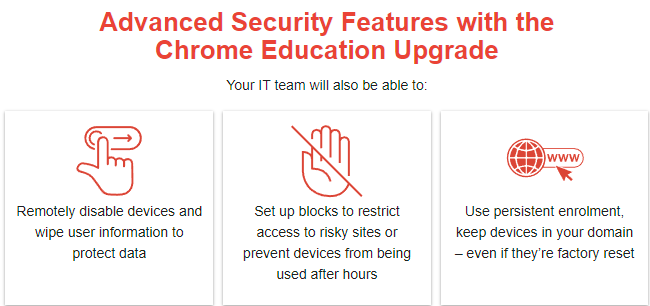
Secure Student Experience
With ChromeOS, IT teams have all the visibility and control they need to keep students safe online. But Chromebooks secure your students’ experience in other ways too.Students can share Chromebooks – meaning not every student needs their own device. And with ChromeOS Flex, you can even give new life and security tools to your existing hardware by bringing them into the ChromeOS ecosystem. If multiple users share the same ChromeOS device over the years, every student’s info and work is still private and secure, and easily accessed with their username and password.
When browsing, students’ data is stored safely, and isn’t used to target ads to individuals. In fact, there are no ads in Google Workspace for Education core services. And when their systems do collect data, it’s only information that’s been completely scrubbed for personal information and used to improve the services they provide.
Great Security Also Means
Reduced Costs and Time…
Best-in-class protection is essential to keep students safe. And when you combine the security of Chromebook hardware with Google Workspace for Education Plus, the benefits span more than just security.
In The Total Economic Impact™ of Google Workspace for Education Plus report, Forrester saw improved security help 10 organisations retire their legacy security tools – saving an average of £150,193. And admin staff at those organisations can now produce administrative, educational, and security reports on average up to 80% faster – and that’s just the start.