How Technology and Training Can Help Ensure School Safety
- Jun
- 15

A Safe Learning Environment Ensured by IT Admins
The importance of student and teacher safety in a school is immense — and no one feels that responsibility quite like IT admins. As guardians of school technology infrastructure, IT admins are responsible for implementing solutions to ensure a safe learning environment.
Not only are they responsible for finding the right technology to keep their school safe, but they’re also tasked with training both students and teachers on best practices to avoid a digital attack.
As more IT admins learn the many benefits of Google for Education and Chromebooks within the education sector, there’s been a mass shift away from Apple and Microsoft devices and toward Google.
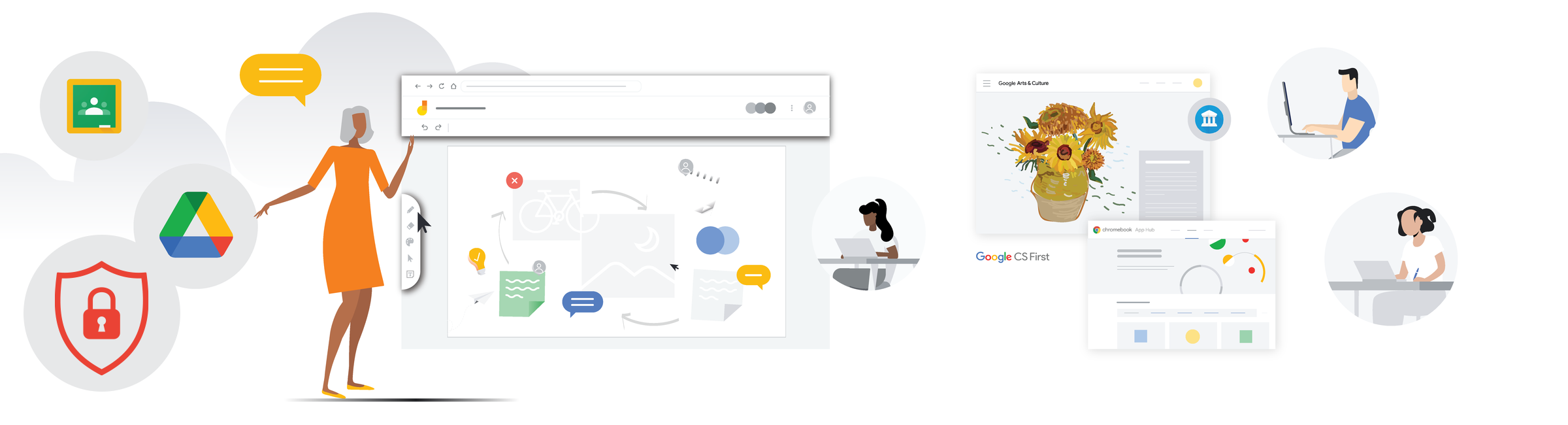
Schools Are Choosing Google for Education
Fife Council Chooses Chromebooks for 53,000 Students
Here’s an example of how hundreds of schools in Scotland updated their device to improve the overall experience for teachers and students and create a safe and secure learning environment.
Schools within Scotland’s Fife Council — which makes up 140 primary and 18 secondary schools with more than 53,000 students — saw an opportunity to improve their school’s education experience by updating their devices.
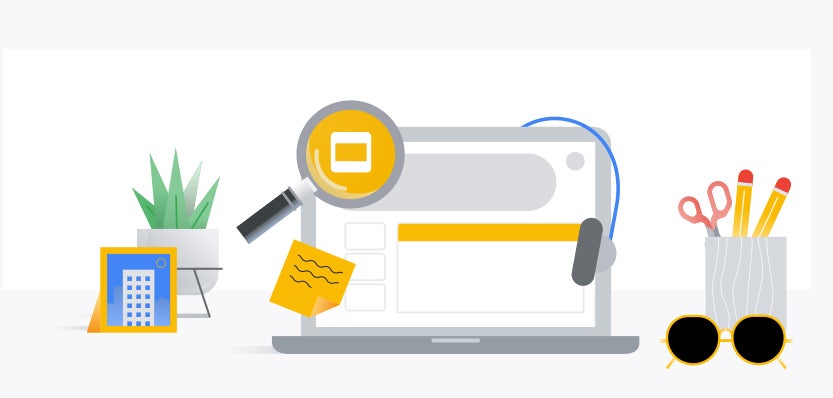
After nearly a decade of using Microsoft Office 365, they decided to reassess what had worked and what hadn’t and make plans for future technology adoptions.
ChromeOS became a clear favourite for the school as they determined their need for a cloud approach that could easily be managed, and they were able to achieve a 1:1 deployment for students from year 3 and older.
These schools are just one example of the move toward a more Google-focused edtech environment in UK schools.
Keeping Schools Safe Against Unwanted Attacks with ChromeOS
IT admins in schools worldwide prefer ChromeOS due to its strong defence against ransomware, built-in security features, and overall user experience. The cloud-based operating system has been proven to be a reliable and secure solution for managing and protecting school devices.
With ZERO reported ransomware attacks on ChromeOS ever, there’s a reason it is the preferred technology for schools around the world. ChromeOS provides the best defence against ransomware and has significantly fewer vulnerabilities than Windows.
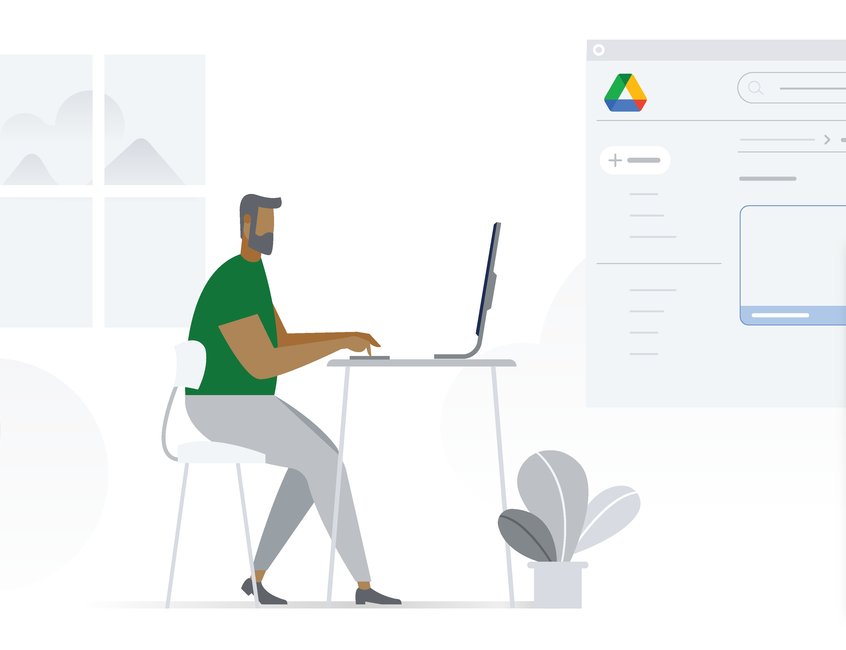
Vulnerabilities Experienced
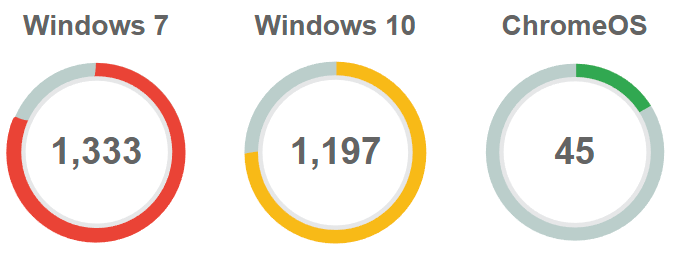
Here’s a look at the breakdown of vulnerabilities experienced by each operating system from 2010-2019:
- Windows 7 experienced 1,333 vulnerabilities
- Windows 10 experienced 1,197 vulnerabilities
- ChromeOS experienced 45 vulnerabilities
Features to Give IT Admins More Control
What Makes ChromeOS So Much More Secure?
There are a number of built-in features, including the fact that the operating system does not allow installed apps and extensions to modify it.
Sandboxing isolates any attack to a limited surface, while Verified Boot prevents boot up of tampered devices. Finally, a low on-device footprint means fewer data at risk of attack, which allows schools to focus their attention on improving the education experience instead of focusing on security.
Chrome Education Upgrade is a great option for unleashing the capabilities of ChromeOS and ChromeOS Flex. By enhancing management, security, and support capabilities, Chrome Education Upgrade empowers IT to create safer learning environments for teachers and students.


Relieve Some Pressure on IT Admins
IT admins face a constant balance of enabling educators to have access to the apps they need, but also ensuring that those apps are safe and secure.
To take some of the pressure off of IT admins, Google is now adding app badges so that admins can evaluate important info like app usage, user reviews, and developer information directly within the Admin Console.
Admins are also now able to control app access based on context — ie, they can identify if an app complies with an IT policy or if they’re connected to the school wifi.
Get the Latest on Safer Digital Learning With Google
To keep IT leaders up to speed on the latest security best practices and prepared to keep teachers and students safe online, Google created an on-demand virtual event available at no cost. The 45-minute sessions include demonstrations of key-use cases across Google Workspace for Education and ChromeOS, including features like Alert Centre, Investigation tool, Data Loss Prevention, and Verified Boot.






