How to create a simple assignment in Google Classroom
- Jan
- 08
- Posted by Shree Deb
- Posted in Google, Google Classroom, The Blogs
- Open Google Classroom via the waffle, or go to www.classroom.google.com and select your classroom
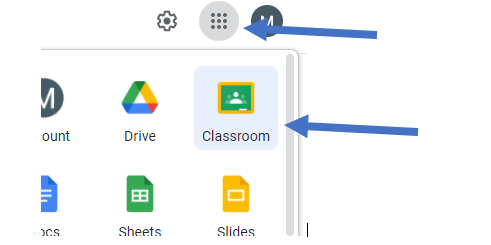
2. Click the Classwork tab
3. Click Create > Assignment
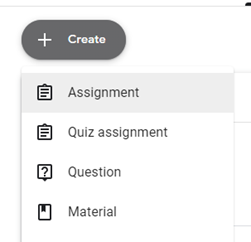
4. Upload an existing task, or create one directly within classroom
5. Choose how pupil see the assignment
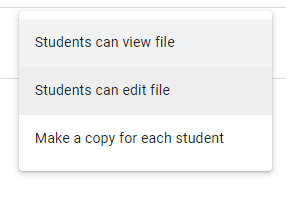
Students can edit file – this allows all students to collaborate on the same document
Make a copy for each student – this creates a copy of the document for each student
6. Assign the work by clicking on Assign button
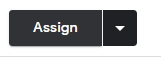
7. When Pupil logs into Classroom, and click the Classwork tab they will see the assignment.
8. When work is completed, they click TURN IN to hand the work back to teacher
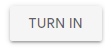
9. Teacher can see how many pupils have handed work in
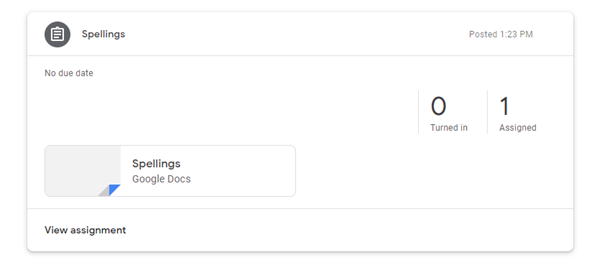
Post Tagged with Google Classroom






