Record a PowerPoint presentation with audio and video
- Feb
- 04
Create your power point
When complete, click Slide Show > Record from Beginning
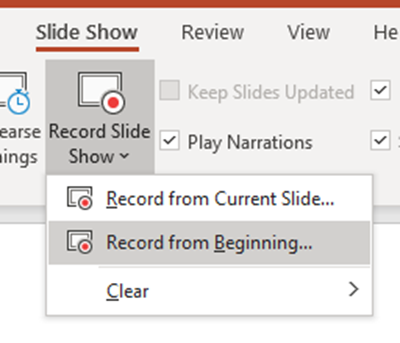
This will now put the presentation into “recording mode”
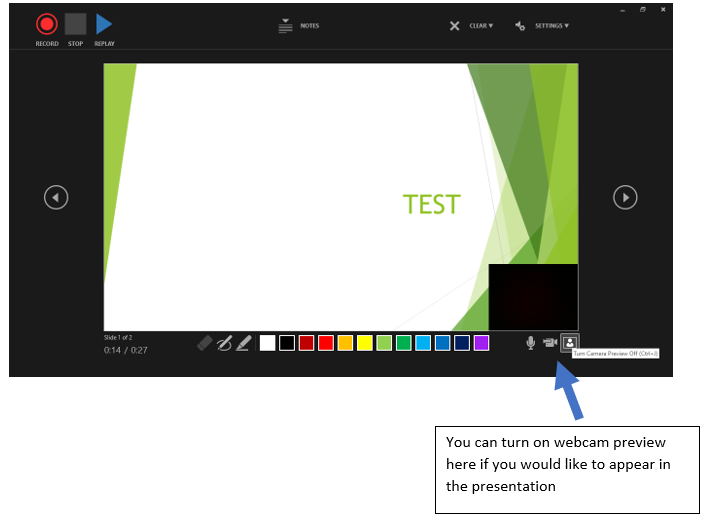
When ready, click RECORD in top left corner
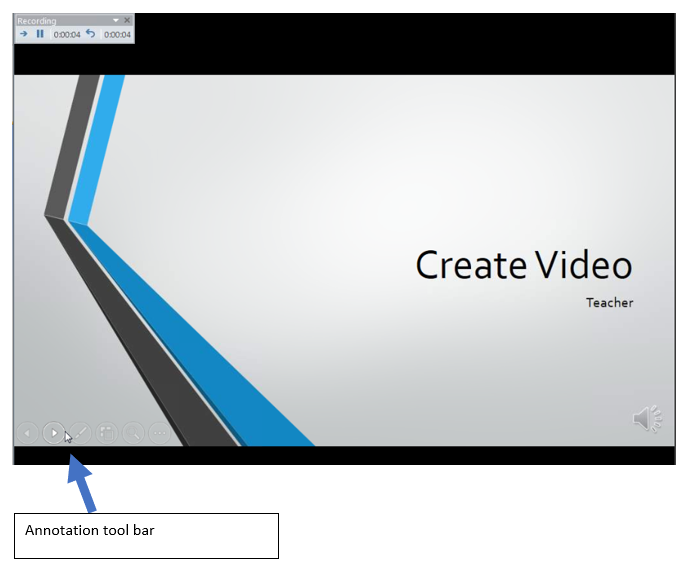
This will start the recording and you can start presenting (including using the annotation pens)
Click through the presentation until you get to the end
If you are happy with final presentation, click file > save as > change the file type from PowerPoint Presentation (.pptx) to MPEG-4 Video (.MP4)






